Five Backup Disasters To Avoid
Over the course of my career I have observed multiple situations in which a party that suffered a serious information-systems “event” attempted to restore systems and data from backups only to discover that doing so was impossible – and that important materials had likely been lost forever.
Here are five ways that organizations that back up on a regular basis can still lose data – and some advice as to how you can avoid suffering such a fate:
1. Corrupted backups
If you do not test that your backups correctly reflect the data that they are supposed to back up, how can you possibly be sure that the backups will be usable when it is time to restore? After creating a backup, verify its integrity. Almost all backup utilities offer verification – in many cases all you need to do to enable such a feature is to check a checkbox in the backup options section.
2. Malware-infested backups
If you do not utilize security software to ensure that the materials that you are backing up are clean, at some point you may end up backing up malware – and may later restore malware to an important system. Especially when it comes to malware that runs covertly – for example, cryptominers – failure to properly protect backups could lead to the significant spreading of malware before a problem is noticed.
3. Ransomware
If you backup to an external drive or to a network-based data store (whether local or cloud based), and leave the connection intact after backing up, any ransomware that subsequently infects your computer or network and encrypts your data may also corrupt the backups. Even if you disconnect the backups after making them, any ransomware on your device could potentially propagate to the backups, or corrupt the backups’ contents, when you reconnect to make the next backup. So, be sure that you have security software running at any and all times when a device housing backups is connected to, or networked to, your computer. Some backup software even comes with anti-ransomware technology built-in to help prevent the serious damage that ransomware can inflict.
4. Hardware changes
Often, people performing full backups of systems neglect to account for the fact that the backups may ultimately be used for restoration on computers other than the original backed-up devices, and that hardware can vary quite a bit between machines. If a computer being used by a small business dies because its motherboard goes bad after five years of usage, for example, the device that will replace it is likely to have entirely different components. All sorts of technical problems can then occur; obvious issues will result, for example, if someone restoring from a backup overwrites drivers that come with the new computer with drivers that were stored in the backup created on dissimilar hardware. If you perform full system backups with the intention of being able to restore entire systems from them, therefore, it may pay to utilize a “universal restore” tool as comes with various backup packages that allows you to boot the old system on the new hardware, and to safely restore from a backup while simultaneously incorporating new drivers, etc.
5. Improper storage
If you store backups in an insecure location, in a location with environmental problems, or in a single location not far from your primary location of operations, you may discover that backups are either missing, damaged, or inaccessible when you need them most. In most cases, ideally, one should backup both locally and to the cloud – and store the local backups in a waterproof and fireproof safe.
Remember, the purpose of backing up is not to create backups – it is to have the ability to restore in case of a problem. The time to verify that your backups are easily usable for such a purpose is when you create the backups, not during the emergency situation necessitating a restore.
This post is sponsored by Acronis. For a free, fully-functional trial of Acronis’s leading security-enhanced backup software, Acronis Backup, please click here.



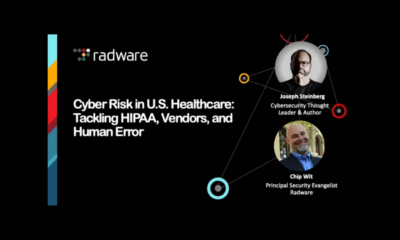
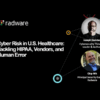
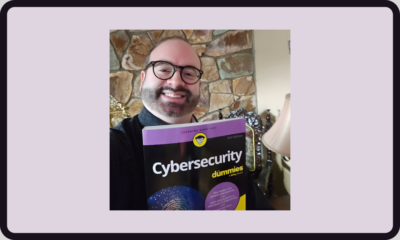

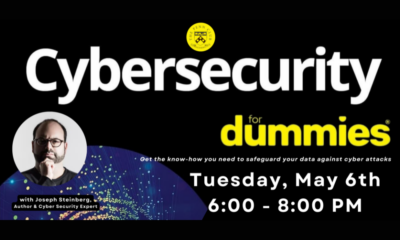





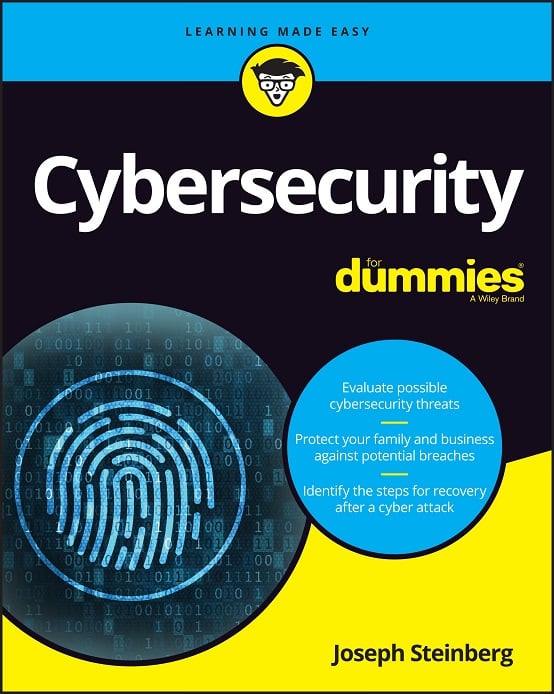 CyberSecurity for Dummies is now available at special discounted pricing on Amazon.
Give the gift of cybersecurity to a loved one.
CyberSecurity for Dummies is now available at special discounted pricing on Amazon.
Give the gift of cybersecurity to a loved one.