Received a Smart Television for Christmas? Be Sure to Understand the Privacy and Security Implications
Smart televisions were popular gifts this holiday season – and, for good reason. A growing number of popular “television shows” are no longer broadcast by television stations, but, rather, are created and disseminated to consumers directly by streaming services such as Netflix and Amazon. Smart TVs allow people to watch such shows and other Internet-based video content, as well as to play music and other audio material, and to browse the web.
Most televisions sold today are smart, and nearly all modern sets that are not smart can be transformed into de facto smart devices simply by plugging a network-connected device (such as an Amazon Fire Stick, Roku Stick, etc.) into one of the televisions’ HDMI ports.
While they offer amazing entertainment benefits as well as exponentially expand the menu of viewing options available to consumers, smart televisions also create serious security and privacy risks – outside parties may be able to spy on the devices’ users, take over accounts accessed from the devices, spy on the network traffic going to and from other computers, or use the devices as launching grounds for attacks against other machines.
As such, it is worth spending a few minutes to understand the following:
1. Smart televisions are computers, not televisions
First and foremost, understand that the term “smart television” is a misnomer – no more reflective of the true nature of the devices that we call by that name than would be calling a Ferrari a “fast horseless carriage.” Classic televisions are one-way devices that receive signals and display video; smart televisions are interactive, full-blown computers that run software that enables people to both watch and interact with video and audio content from a plethora of sources – the ability for people to use them to watch television is but one of many of their features. In fact, personally speaking, I can attest to the fact that one of the “smart televisions” in my own home has never been used for watching shows that air on television.
Of course, television manufacturers understand that it is far easier to get people to upgrade from “televisions” to “smart televisions” than from “televisions” to “video-playing computers,” hence, just as cellphone companies did a decade earlier when they termed “mobile, pocket-sized computers” “smart phones” to ensure that people who owned mobile “phones” would upgrade, TV firms coined the name “smart televisions.” While the term may suit marketing purposes, it is imperative that you think of your smart television as a specialized computer, not an advanced television.
Understand that while televisions are one-way devices that receive content, smart televisions send, process, and receive content – while they show you video content, they can also analyze your activity and send information from your home to other parties.
2. Educate your family accordingly
Everyone using the smart television needs to understand what it is – don’t let your children become the family Achilles Heel when it comes to online privacy.
3. Use the privacy settings
It is important to understand and use the privacy settings on your smart television (or on the device plugged into your television to make it smart). Every modern smart TV comes equipped with various privacy settings, and the defaults vary wildly between manufacturers and devices. Make sure to look through your device’s manual and menus, and understand what information could be collected from it about your watching habits, to whom that information could be sent, and how it might be used.
Most smart televisions have the capability to determine what you are watching – and, if privacy settings allow, that information may be shared with third parties. To understand the magnitude of the privacy risk consider that at least one smart television model was found to be sending to its manufacturer the list of files found on any USB drive that a user connected to the device; if you configure privacy settings to allow a device to share actual files your private videos could potentially no longer be private.
Also, keep in mind that while some smart televisions will prompt you to configure privacy settings when you first set them up, others only prompt when a user first utilizes a feature impacted by such settings – if your child is the first one to encounter such a prompt, he or she may just click “allow” – unless you train him/her otherwise.
4. Use smart televisions behind a firewall
Because they are computers, smart televisions can potentially be hacked, and used for all sorts of nefarious purposes. Therefore, always use a firewall between your Internet connection (e.g., your cable modem) and your smart TV. Always turn on Network Address Translation (NAT), and leverage its IP masquerading capability to use an internal IP numbering system for the network on which the television is located; most modern consumer routers do so automatically.
5. Enable automatic updates
Like all other computers, smart televisions run software that, occasionally, needs to be updated. Many newer software versions deliver enhanced features and/or improved performance, but, sometimes, updates are issued to correct security vulnerabilities. Because not all smart televisions auto-update by default, make sure that you enable auto-update on your smart television.
6. Consider upgrading if your smart device is no longer supported
During the era of analog television broadcasts, there was little danger is using a classic television even decades after its manufacturer no longer supported it. Today, however, the world has changed. You should register your smart television with its manufacturer, and pay attention to any end-of-support notices – if a security vulnerability or privacy problem is discovered by criminals after the smart television is no longer supported, you may not be able to get a patch to address the relevant concerns.
7. Cover cameras and disable microphones
Make sure to cover any cameras, and, if possible, to disable any microphones on your smart television when they are not in use. You do not want to turn your television into a digital Peeping Tom.
8. Practice good cyber hygiene on all of your other devices
Let your other devices help keep the smart TV secure rather than become weak entry points from which hackers can access your network and attack it.
9. Segregate networks
For security reasons, it is important to segregate machines of different risk levels and sensitivities. If you have children who download games, for example, you should not be using the same network to connect your office as they do for their downloads. Likewise, ideally keep your television on a different wireless network than those used for risky activity (not that any such activity is condoned, but, denying that people engage in it would be naïve, and could lead to not issuing an appropriate warning about segregation) and for highly sensitive tasks.
10. Disconnect the TV when not in use?
There are reputable people who suggest disconnecting your smart television from the Internet when you are not using it. Personally, I do not think that such advice is practical, and, it may also increase the risk of updates not being installed in a timely fashion, but, if you are truly willing to reconnect the device every time you use it, and will make sure to regularly check for updates, disconnecting can sometimes reduce risk levels.













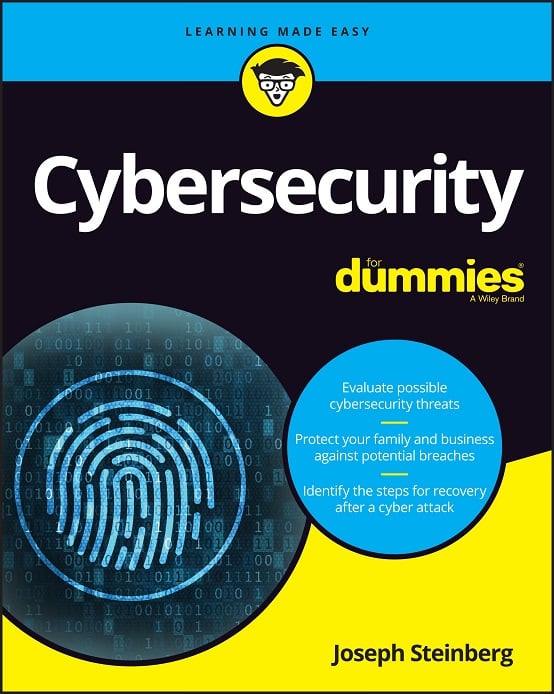 CyberSecurity for Dummies is now available at special discounted pricing on Amazon.
Give the gift of cybersecurity to a loved one.
CyberSecurity for Dummies is now available at special discounted pricing on Amazon.
Give the gift of cybersecurity to a loved one.